Cancel a domain account transfer
You can cancel a pending domain account transfer before the recipient accepts it and keep the domain in your current account. Canceling the account transfer won't cancel the domain, and the domain contact info won't change either.
- Sign in to your GoDaddy Transfers page. (Need help signing in? Find your username or password.)
- Make sure you have the Transfers Out button selected and are on the Request Sent tab.
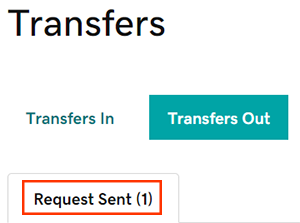
- Select the checkbox next to the domain account transfers you're canceling. Or, select the checkbox next to Domain and then choose Select All.
- Select Cancel Transfer.
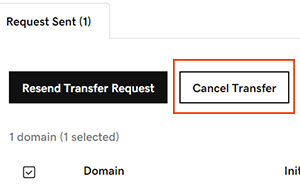
- Confirm cancellation by selecting Cancel Transfer again.
We'll cancel the account transfer immediately but it may take up to 15 minutes for your account to show the changes.
Related steps
- Keep your portfolio organized by assigning domains to profiles and adding domains to folders.
More info
- Make sure you turn on auto-renew to continue your domain registration uninterrupted.
- Set up 2-step verification for the best security on your domains and account.