Access and release quarantined emails using Advanced Email Security
With Advanced Email Security, users and admins can search for and release quarantined emails. Emails are quarantined when they’re suspected of containing malware or phishing.
Advanced Email Security may quarantine messages that Microsoft 365 might not, resulting in these emails being stored in the Advanced Email Security quarantine instead. You can review quarantined messages and then decide what do to with them, like release or delete them.
- Sign in to your GoDaddy Advanced Email Security page (use your GoDaddy username and password).
- Select Sign in to Advanced Email Security. The sign-in page will open.
- Enter your email address, select Sign In, and then Sign In With Microsoft.
- Follow the onscreen prompts to sign in with your Microsoft 365 email address and password. The Advanced Email Security portal will open.
- Select Log Search.
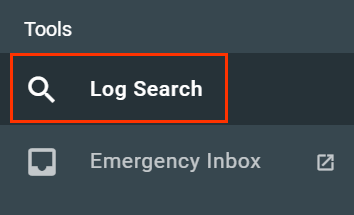
- Select the tab that matches whether you're an admin or a user.
- Select Specific User, and then the email address that has quarantined messages.

- Under Type, select if the email was outbound or inbound, and then choose the date range for when the email was sent or received.
- Under Status, select Quarantined.
- Select Search. This returns a list of quarantined messages for that user within the filters you specified.
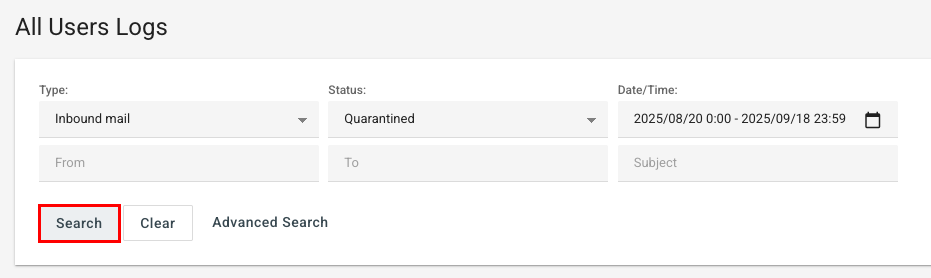
- To act on a specific message, under Actions, select
 Preview. From here, you can do the following:
Preview. From here, you can do the following:
- Release: Release the message from quarantine to be delivered to the recipient's inbox.
- Release and Report: Release the message from quarantine to be delivered to the recipient's inbox, and report it as a false positive (an email that was incorrectly marked as spam).
- Delete: Remove the message from quarantine. The message will not be delivered to the recipient and cannot be recovered.

- To act on multiple messages, next to each message, select the checkbox. Above the list of messages, select Actions, and then one of the following:
- Release from quarantine: Deliver the selected messages to the recipients’ inboxes.
- Release and approve: Deliver the messages to the recipients' inboxes and add the sender to the Allow List, so future messages from the same sender are not quarantined.
- Report as false positive: Mark the selected message(s) as legitimate email(s) that were incorrectly identified as spam.
- Report as false negative: Mark the selected message(s) as spam or malicious, even though they were not quarantined.
- Hide email from logs: Hide messages so that they won't appear in the log search.
Note: Reporting multiple messages as false positive or false negative is an admin-only feature.
- Under Type, select if the email was outbound or inbound, and then choose the date range for when the email was sent or received.
- Under Status, select Quarantined.
- Select Search. This returns a list of quarantined messages for that user within the filters you specified.
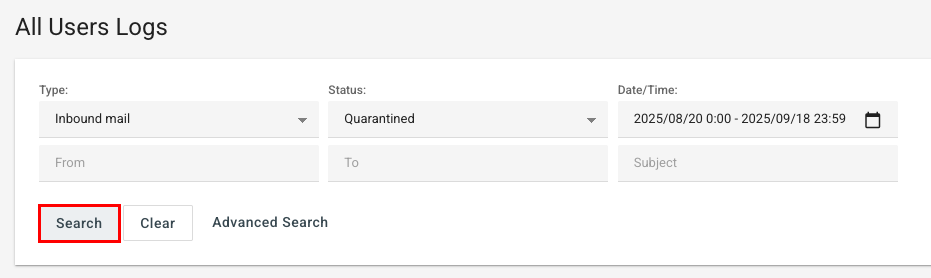
- To act on a specific message, under Actions, select
 Preview. From here, you can do the following:
Preview. From here, you can do the following:
- Report as false positive: Report that the message was incorrectly marked as spam.
- Release: Release the message from quarantine to be delivered to the recipient's inbox.
- Delete: Remove the message from quarantine. The message will not be delivered to the recipient and cannot be recovered.
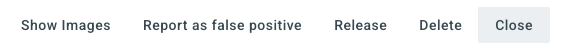
- To act on multiple messages, next to each message, select the checkbox. Above the list of messages, select Actions, and then one of the following:
- Release from quarantine: Deliver the selected messages to the recipients’ inboxes.
- Release and approve: Deliver the messages to the recipients' inboxes and add the sender to the Allow List, so future messages from the same sender are not quarantined.
- Hide email from logs: Hide messages so that they won't appear in the log search.
It could take up to 24 hours for an email released from quarantine to appear in the inbox. If an error occurs, wait 5 minutes and try again.
By default, quarantined email is retained, or kept in quarantine, for 30 days. An admin can change the retention period in their quarantine digest settings.
Related steps
- Update your safe and blocked sender lists to ensure specific messages are sent to quarantine.
- To change who can release quarantined emails, edit your spam settings.
More info
- Get the most out of Advanced Email Security
- Release or delete a message quarantined by Microsoft 365
- If these steps don’t match your Advanced Email Security dashboard, you might be on INKY. Check out our PDF for help with Advanced Email Security powered by INKY.